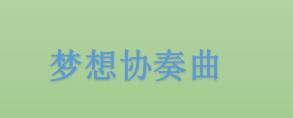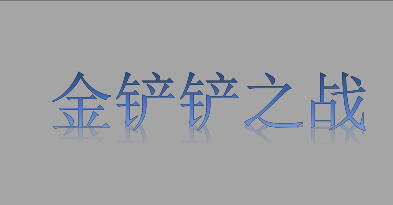使用点动画,您可以在对象上的各个点(或点组)周围拖动。 理论上,您可以制作与骨骼动画相同类型的动画 - 骨骼只会为您节省大量工作。 当您想要更改某些对象的形状时,更通常使用点动画。
Click the Clouds layer in the Layer panel to activate it.单击“图层”面板中的“云”图层以激活它。
 (相关资料图)
(相关资料图)
Pick the Transform Points tool from the toolbar.
Press the enter key on your keyboard to make sure no points are selected. Finally, click the Jump to End button to jump to the end of the animation.
从工具栏中选择变换点工具。
按键盘上的 enter 键以确保未选择任何点。 最后,点击 Jump to End 按钮,跳转到动画的结尾。
Click and drag individual points on the clouds in small amounts, just to reshape the clouds a bit. This will cause the clouds to change their shapes slightly from the beginning of the animation to frame 72.
单击并少量拖动云上的各个点,只是为了稍微重塑云的形状。 这将导致云从动画开始到第 72 帧稍微改变它们的形状。
Use the play and stop buttons to see the result.使用播放和停止按钮查看结果。
Importing Animation
Remember how the Frank layer was imported into the project in the previous tutorial? Well, imported layers can also contain animation. First, return to Frame 0 in your animation.
还记得上一篇教程中 Frank 层是如何导入到项目中的吗? 好吧,导入的图层也可以包含动画。 首先,返回动画中的第 0 帧。
Select File > Import > Moho Object.... When prompted, locate the/Tutorials/1-Basics folder (in your custom content folder), and open the file “Tutorial Extras.”In the dialog that pops up, select the Beach Ball layer and click OK.
选择 File > Import > Moho Object.... 出现提示时,找到 /Tutorials/1-Basics 文件夹(在您的自定义内容文件夹中),然后打开文件“Tutorial Extras”。在弹出的对话框中,选择 Beach 球层,然后单击确定。
一个弹跳的沙滩球将出现在您的项目中。 按下播放按钮观看它。 它弹跳得很好,但它并不是真正处于正确的位置。
切换回零帧(按时间轴中的倒带按钮)以设置球的初始位置。
使用变换图层工具,将沙滩球拖到更好的位置。
You can also use the Transform Layer tool to resize the ball. (Drag one of the corner handles of the scale control box to resize the beach ball the same amount in width and height.) Press the Play button to view the final animation.您还可以使用变换图层工具来调整球的大小。 (拖动比例控制框的一个角手柄以将沙滩球的宽度和高度调整为相同的数量。)按播放按钮查看最终动画。
You now have a pretty good grasp of how to draw, fill, set up bones, and animate in Moho. Feel free to jump right in and start working with Moho. Or, you can read more tutorials that dig deeper into specific topics.