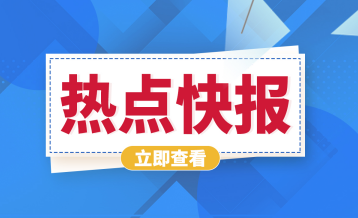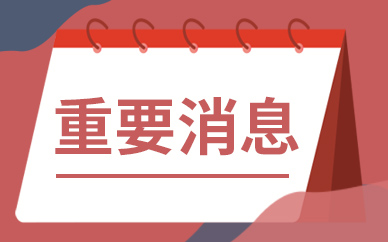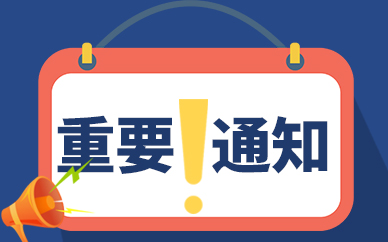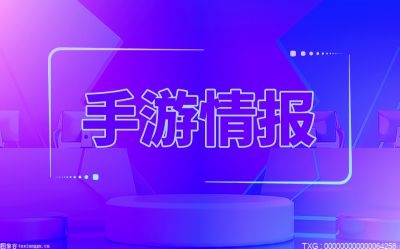Next to the layer name there are four icons buttons that control common properties of the layer:
Mask (mask icon)When the mask is enabled, all the layers below the current one function as a single mask. This mask hide any pixel in the current layer outside the mask created by the underlying layers.
图层名称旁边有四个图标按钮,用于控制图层的常用属性: 面具(面具图标) 启用蒙版后,当前图层下方的所有图层都将用作单个蒙版。此蒙版隐藏当前图层中由底层图层创建的蒙版之外的任何像素。
Lock (padlock icon)Toggle layer from being editable.Viewport/Render Visibility (eye icon)Toggle layer visibility in the viewport and in render.Onion Skinning (onion skin icon)Toggle the use the layer for Onion Skinning锁(挂锁图标) 将图层从可编辑状态切换。 视口/渲染可见性(眼睛图标) 在视口和渲染中切换图层可见性。 洋葱皮(洋葱皮图标) 切换使用洋葱皮层
Below the layers list there are additional common settings:
BlendThe layer blending operation to perform. See Color Blend Modes.OpacityUsed to set the opacity of the layer.Show Only On KeyframedMakes the layer visible in the viewport only if it has a keyframe in the actual frame. This helps for example when you are in the inking process using the Fill tool and want to only see the strokes that are in the actual frame to avoid fill in unwanted regions.在图层列表下方有其他常用设置:
混合
要执行的图层混合操作。请参阅颜色混合模式。
不透明度
用于设置图层的不透明度。
仅在关键帧上显示 仅当图层在实际帧中具有关键帧时,才使图层在视口中可见。例如,当您在使用“填充”工具进行上墨过程并且只想查看实际框架中的笔触以避免填充不需要的区域时,这会有所帮助。
SpecialsDuplicate LayerMakes an exact copy of the selected layer appending a number to differentiate its name.Show AllTurns on the visibility of every layer in the list.Hide OthersTurns off the visibility of every layer in the list except the active one.Lock AllLocks edition of all the layers in the list.Unlock AllUnlocks edition of all the layers in the list.Autolock inactive layerLocks automatically the edition of every layer in the list except the active one. This way you avoid to make unwanted changes in other layers without the need to lock them everytime.Merge DownMerge the selected layer with the layer below, the new layer keeps the name of the lower layer.Copy Layer to ObjectMakes a copy of the layer and move it to the selected Grease Pencil object.特价商品
复制图层
制作所选图层的精确副本,并附加一个数字以区分其名称。
显示所有
打开列表中每个图层的可见性。
隐藏其他
关闭列表中除活动层之外的每个层的可见性。
锁定所有
锁定列表中所有图层的版本。
全部解锁
解锁列表中所有图层的版本。
自动锁定非活动层
自动锁定列表中除活动层之外的每一层的版本。这样您就可以避免在其他图层中进行不必要的更改,而无需每次都锁定它们。
向下合并
将选中的层与下层合并,新层保留下层的名称。
将图层复制到对象
制作图层的副本并将其移动到选定的蜡笔对象。
Lock and Visibility General ControlsLock (padlock icon)Toggle whether the active layer is the only one that can be edited.Visibility (screen icon)Toggle whether the active layer is the only one that can be edited and is visible.